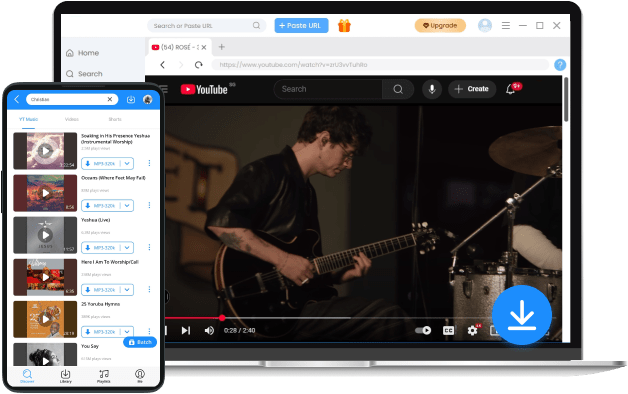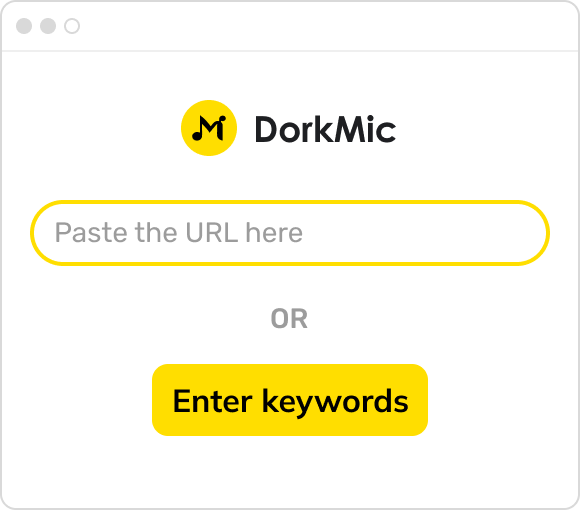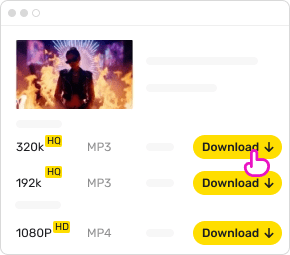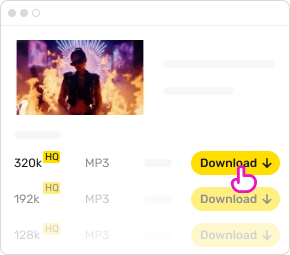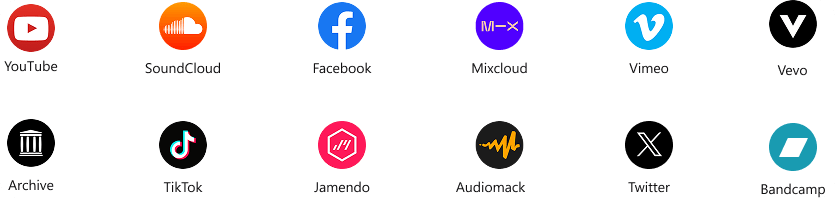Pro MP3 Downloader
4.9, 5.6k Ratings
-
Download music at 320kbps
-
Save the playlist at 5X speed
-
Search & download music easily
-
Supports 1,000+ music sites